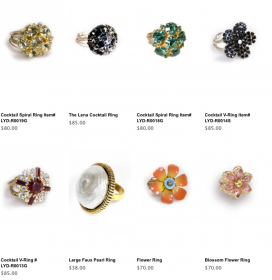
Very happy to report that you can still “fake” Grid View in Posts/Pages using version 3.12.6 of the WordPress Shopping Cart as the paid for Grid View Module. Most times upgrading a plugin will mean I will have to work very hard to re create the desired effects with the new code. But this time I caught a break and the changes were minimal.
CSS for Grid View-esque Styled Shop Pages in Posts or Pages
These are my suggested styles. You can do what you like just remember that float:left is the main element of Grid View.
/*makes sure things look ok in IE and floats don’t get wonky*/
.homepage_products{overflow:hidden;width:100%;height:auto;position:relative;}
/Product title. !important will override link styling */
.homepage_products a.wpsc_product_title{color:#000!important;font:bold 11px arial!important}
/*adjust widths and heights to fit your product thumbnail */
/* Add padding for more “air” in the boxes, add a border or background color,too. Go crazy!*/
.homepage_products .category_view_product{position:relative;width:155px;height:350px;float:left;margin:8px 8px 2px 6px;}
Download homepage_products_functions.php
*Note* This file was edited April 21st,2009 to correct a validity issue.
[download id=”3″]
FTP to your WordPress Shopping Cart plugin folder and rename the current file: homepage_products_functions_old.php,
if there is a disastrous error you can delete my file and rename the other one, no harm done.
Then upload the edited file, tweak your stylesheet and enjoy!