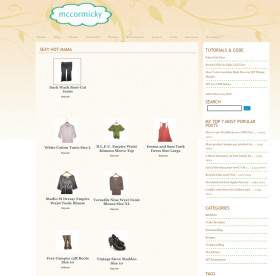There’s been a lot of fuss over plugins for SEO – of course many people love All In One SEO Pack, that is not news. But there are lots of other plugins that say they do what AIOSEOP does and better. Is this true? Try them out for yourself. You might like one better than another. One may do what you want better.
I don’t dis or back a plugin that I have not tried merely out of some sense of loyalty to someone I don’t know and have never even seen in person. I am unaffiliated financially with any other group or service. When I endorse a plugin it means I have tried it and it’s competitors out and the one I endorse does what I need it to do.
With all the hubbledy-doo and the hoo-ha churned out about about Google and Page Rank sculpting and being suspected of being a freaky spammer (bad) you might get the feeling that any minute you could be penalized for doing something wrong when you didn’t know it was wrong. I say please calm down. If you are not spamming,scraping or other bad things and are maintaining and updating your site with your own content in a timely, informative, natural and kindly manner, you don’t need to freak out. Google and other search engines might be a set of ever changing algorithms but behind those algorithms are real people.
See, it isn’t just how much cleverer you are than your competitor it is really about your content, how much of it there is, how often you make new content and how many people search for and find your content. Yeah, you can make mistakes and ruin your breakout links and etc. But you can recover from mistakes, too.
The bottom line is SEO used properly is for helping you and your content get the audience you deserve.
Headspace2
In my opinion Headspace2 is possibly a bit too much for the layperson to handle. It slowed down my test site to a crawl.
It took over and did not let me deactivate unactivated plugins that were already deactivated. Make sense? Nope.
It made me do crazy stuff like try to use an unactivated plugin on certain pages or posts. It made me think I could rule the world.
It did not produce UNIQUE TITLE TAGS ON SINGLE WP-E-COMMERCE PRODUCT PAGES!
In fact because of its taking over and causing a ruckus I had to start over with a fresh install.
My advice: take a few days to try this plugin out on a test site. Get to know it.
I don’t think a noobie should install it on a production site and you should never install this plugin without backing up your database.
Platinum SEO Pack
Ok, nice, but It did not produce UNIQUE TITLE TAGS ON SINGLE WP-E-COMMERCE PRODUCT PAGES!
gar.
All In One SEO Pack
Lately it has been slightly inconsistent. The newest versions do not produce unique page titles for the single product pages in wp-e-commerce.
The last known stable version that did is (warning, this is a download link:1.6.4.1)

The long and the short of it: there are a lot of SEO plugins for WordPress. Some are good and some are ok. Some are just copies of others. But only one delivers unique page titles for wp-e-commerce single product pages. And the newest news is you no longer have to edit your header.php to replace the title tag code. Whatever you’ve got will be rewritten by AIOSEOP, anyway.
Update!
I am not saying anything bad about AIOSEOP! I am saying it is the best WP SEO PLUGIN available.
There. Now that can’t be misunderstood. I hope.
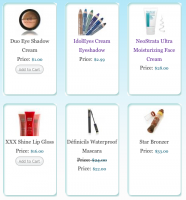 Guys, its been fun but WP-E-Commerce 3.7+ is just so different from 3.6 and the file I used to be able to hack to fake Grid View has been made kinda obsolete in 3.7. So unless you are willing to seriously hack your shop theme’s template files ( I know, it is so much fun! ) and learn how to float boxes with handydandy CSS, you should just buy the Gold Cart from Instinct. It’s a mere 40.00 dollars and a whole lot less headache (plus a lot cheaper than hiring me to do it for you, which I should not say). But the main thing is the shopping cart plugin is evolving and getting better with each release and I would never encourage anybody to stick with an older version just to keep a few dirty hacks.
Guys, its been fun but WP-E-Commerce 3.7+ is just so different from 3.6 and the file I used to be able to hack to fake Grid View has been made kinda obsolete in 3.7. So unless you are willing to seriously hack your shop theme’s template files ( I know, it is so much fun! ) and learn how to float boxes with handydandy CSS, you should just buy the Gold Cart from Instinct. It’s a mere 40.00 dollars and a whole lot less headache (plus a lot cheaper than hiring me to do it for you, which I should not say). But the main thing is the shopping cart plugin is evolving and getting better with each release and I would never encourage anybody to stick with an older version just to keep a few dirty hacks.