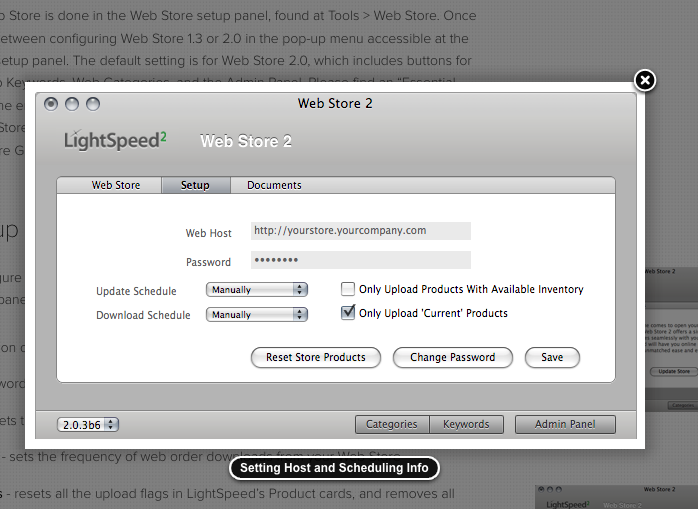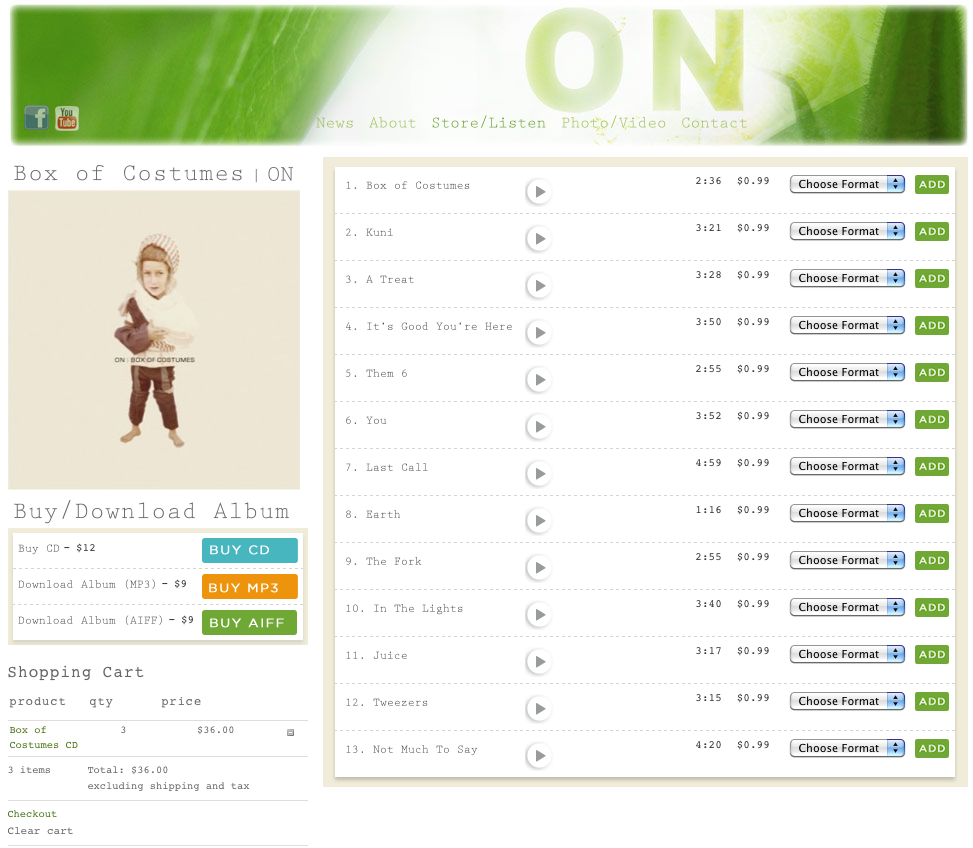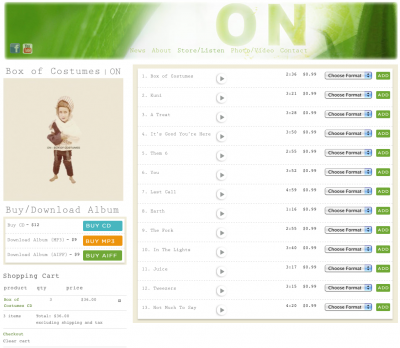A while ago I was hired to do an eCommerce site for the owner of a stationary shop in Carrol Gardens,Brooklyn. We met up, she showed me some mockups she gotten from some design students at FIT and then I went to work. Unfortunately, at the exact same time we began the online shop project the owner was also opening the brick & mortar and it was also right before the holiday shopping season and, oh well she didn’t have any time at all to give me input or feedback on they way my design was shaping up. So I ended up working entirely on my own. And also (this is a big one) she never sent me any photos or gave me any page content.
Yeah, that happened.
Anyway she did not like the site I showed her (too boxy she said) oh, well it was based on the boxy mockup, after all. I whipped up another template design out of the goodness of my dumb heart. Yeah, I care if they like my work. She didn’t like it. I ended up selling that template design for $750.00, thank you very much.
I went on working, making 4 more differently designed templates and (in the end the client received at least 7 unique design deliveries) she didn’t like any of them. Later I was told that industry standard is to deliver 2 designs, tops. Well!
Eventually my other projects with people who were actually invested,motivated and serious took precedence over this project which had devolved to the point where I practically begged her to hire this other design company and let me off the hook. She said nope, she’d paid me and I was indentured to her for life ( just kidding). Quite a lot of time went by – communication came to a standstill. She had a baby. That should tell you just how long this thing was taking!
At the beginning of the next year I wrote to her and asked her to either let me go or approve one last final design. This time she sent me links to other sites she liked (all very boxy) and I delivered using those sites as inspiration. We always had that sticking point though of her not giving me any professionally shot photos to use on the home page. What is up with people who won’t pay for a professional photographer??? The ones I got were grainy, blurry,totally low res.I didn’t want to use them. I know the quality of the photos can make or break a site.No matter how great the design is the site is going to look awful if these horrible photos are front and center. So, everything was done just the home page needed some serious photos.
More communication standstill. Finally she wrote me to tell me she was going with some other folks. I let out a whoop – I was free!
I recently went to take a peek at what these geniuses, these paragons of web design had come up with and lets just say I was not impressed. They’d actually used that woodgrain background image tile that everyone was using in 200 9 – a big design trend back then. But now it looks dated. Plus what does a stationary shop have to do with woodgrain? Because there are wood floors in the brick & mortar? Do me a favor!
So here’s the funny bit. About a week ago, my awesome colleague and often my project manager called me to let me know that the owner of this site had contacted the owner of another site I’d built and wanted to know who their designer was! We had a good chuckle over that.