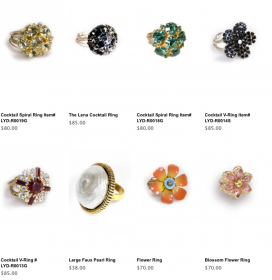
Very happy to report that you can still “fake” Grid View in Posts/Pages using version 3.12.6 of the WordPress Shopping Cart as the paid for Grid View Module. Most times upgrading a plugin will mean I will have to work very hard to re create the desired effects with the new code. But this time I caught a break and the changes were minimal.
CSS for Grid View-esque Styled Shop Pages in Posts or Pages
These are my suggested styles. You can do what you like just remember that float:left is the main element of Grid View.
/*makes sure things look ok in IE and floats don’t get wonky*/
.homepage_products{overflow:hidden;width:100%;height:auto;position:relative;}
/Product title. !important will override link styling */
.homepage_products a.wpsc_product_title{color:#000!important;font:bold 11px arial!important}
/*adjust widths and heights to fit your product thumbnail */
/* Add padding for more “air” in the boxes, add a border or background color,too. Go crazy!*/
.homepage_products .category_view_product{position:relative;width:155px;height:350px;float:left;margin:8px 8px 2px 6px;}
Download homepage_products_functions.php
*Note* This file was edited April 21st,2009 to correct a validity issue.
[download id=”3″]
FTP to your WordPress Shopping Cart plugin folder and rename the current file: homepage_products_functions_old.php,
if there is a disastrous error you can delete my file and rename the other one, no harm done.
Then upload the edited file, tweak your stylesheet and enjoy!
Hi, the homepage_products_function file is empty when I downloaded it, can you reup?
Hi Diana
I don’t know why it was blank–I upgraded the downloads monitor plugin today….but anyway, the file is now in a zip and should download better. It was just a file before. If there are still problems I’ll email it to you.
I am having a hell of a time with this. I can’t get categories to display on pages for the life of me. Any insight as to why?
What does show up? Something that looks like this? [ wpsc_category=34 ]
I’ve never had a problem using the category id shortcode not since WP-Shoppingcart Plugin version 3.6.7!
You can use Visual Editor of the editing page in Pages>> Edit to insert a wordpress shopping cart category (aka wpsc)
into a Page.
But if you know the category id you can skip the Visual Editor alltogether
and just do this manually [ wpsc_category=34 ] I use spaces so it won’t get displayed.
You should make sure there are no spaces at all.
Depending on what version of the shopping cart plugin you are using you can find out the category id of your products groups
by going to Products>>Manage Products and use the Filter option to get to the product group you want to show in a page.
Look up at your addressbar and you will see this at the end of the URL: display-items.php&catid=34.
Again, 34 is a hypothetical number.
Please write back if you continue having problems or if you get it to work.If you continue not having luck I can login to your website and check it out.
Hmm sounds great. Gonna try this.
THANKS for posting and providing. 🙂
I’ve spent a few hours trying to get this to work, but can’t seem to. I’ve replaced my homepage_products_functions.php with your version, placed the css code you provided into my main theme’s CSS, and then used [wpsc_category=34] (changed the id # of course) in my page content, but it is showing my products as a list and the same products underneath as a grid. If i remove the “[productspage]” code from my page content and only have “[wpsc_category=3]”, I do get a grid view but without thumbnails or the cart on the side. Here is a link to that page: [link removed-to save 404’s]
Is there something else that I am missing? Do I need to edit the CSS more or make some changes to the settings within WPSC? Any help would be much appreciated, as I am on the verge of abandoned WP e-commerce altogether if I can’t get this to work.
Hi Tony-I wrote to you-check your email. Hopefully we will get this sorted!
This might help,too.
A Page with [ wpsc_category=xx ] cannot be used to Replace the Products Page (that has [ productspage] in it). The shopping cart needs this page to function–that does not mean this page has to be linked to from your site’s navigation menu. But it must be a published page, not a draft or pending review.
Organizing Product Groups and Product Categories is a bit of a fine art. You can’t have a Product Category using the same name as a WordPress page IF it is going to be a sub page of the main Products Page. You also can’t have a Product Category with the same name as it’s Product Group! This will just create confusion. Links/URLs must be Unique!
Wrong:
Create a new Product Group named Paper Towels and add a Product Category to this group also named Paper Towels then make a New Page called Paper Towels that is a Sub Page (child page) of the Products Page. Doing this creates Duplicate links which are a thing to avoid at all costs.
Right: Create a new Product Group Named Household-add a Product Category to this group named Supplies.Then make another Product Category called Paper Goods and make it a child of Supplies.Then create or assign an existing product to go into the Supplies Category. Then Create a New Page named Paper Towels and use the cart icon to insert the Paper Goods category short code into it.
The problem with using your own Pages to be the Shop Pages is that the Products Page will also be making Pages to be your Shop Pages.
Hi
First i must tell you that i am absolutely useless with code in whatever form so please bear with me.
I’m using wpec 3.6.12 with the goldcart and gridview , so far it seems to work.
I want my categories on my homepage as pictures , so when someone clicks a picture he will go to that categorie and i want it in gridview style.
I believe your code will do that for me am i right?
I already made a static page as the homepage but i can’t figure out how and were to put your code , can you help me here please?
Many thanks in advance,
Rob
Hi Rob,
You don’t have to suffer with code at all! You have 3.6.12 and Gold Cart with Grid View. My code is for folks using older versions than 3.6.12 ( @3.6.7 or who don’t have the paid Grid View add on).
Just go to your WP dashboard, go to Products >>Groups and look for Presentation Settings you will see a dropdown box of options where you can choose how your Product Categories display
either in Default, List or Grid View. You can add a photo there and adjust the dimensions,too. Good Luck! Let me know how it goes!
Hi Mccormicky
Thanks for your quick reply , i already said i was no good at this stuff ;-), what i liked about your solution is that there are no “cart” or “more info” buttons , and i don’t have a cleu on how to go about that.
I think i first will go and ask on the wpec forum for a solution for that one then.
Thanks very much for your advice.
Gr, Rob