I used to include helvetica in my font string by rote. I never really looked at it in action. I admit I never thought much about it. Until I wanted to use some new fonts and wondered why the next font down in my font string showed. Well, helvetica is a universal font that everyone has installed by default in their computers,which explains why it would be displayed by my browser but Volute wouldn’t. I had helvetica but I didn’t have Volute.
Here is a list of default fonts .
The idea is compromise. List first the font you really want to use and that you have installed and hope someone or many others have it,too. Then list a few other fonts separated by commas ending with a sure-fire sans-serif or serif. Use Weiss Lapidar for a heading and your body font will show, hence the need to specify some “fallback” font-families in your font string.
I recently downloaded this font along with Volute and about 20 others. But only my machine can see them.
There are a few universal font families: Arial,Trebuchet MS,Tahoma,Palantino Linotype, and etc.they fall into serif or sans serif. I’ve seen sans and sun-sans,too.
Use these and no matter what browser anyone viewing your page with will see these fonts.
Every Web designer knows about this drawback. Every designer struggles with these limitations. I guess we envy those working in print-they can use whatever the heck font they want.
I just found out from this article
by Håkon Wium Lie (the chief technology officer for Opera Software.) that we have Microsoft to blame but ironically to thank for our tight little list of universal fonts.
The people behind YesLogic.com are fighting to get embeddable Web fonts reintroduced to CSS. I was excited to read another Håkon Wium Lie article available on alistapart.com about embedding fonts. I even tried it out (because I missed the bit about it not being possible to do,yet) and wondered why nothing but my sans-serif or my serif in the font string showed up! Because you can’t link to a font file in your CSS document. I was all like “why not? Seems pretty freakin sweet to me!”
At the moment you can only use Web fonts with a program which will use your font and CSS and make a pdf out of it. Great, if you need a fancy pdf … I don’t. However, all my newly downloaded fonts are now being used in my imaging software programs I have installed. So Gimp and Photofiltre can use them,too.
You could campaign to everyone you know in the world to download free fonts to their computers so you can display your awesome font …but that isn’t very realistic or practical.
So what, are we stuck with 16 fonts? For now.
By the way,
helvetica isn’t a bad font at all. It isn’t as rinky dink as Arial or overused as Trebuchet MS (yes, I do it,too my whole blog is Trebuchet MS for most text and Lucida Sans Console for headings).
Georgia is ok, but I confess: I am as tired of Georgia as I am of Verdana, although both are true work horses in Web design typography.
So why not just use sIFR? Because it’s flash and flash and me are not buddiesI crossed this out because I was wrong, wrong badong!
sIFR,at a second glance, sounds and looks really exciting. So I take it back.Way back. And it kind of messes up the rest of my post but what the hey.
I haven’t really tried PHP dynamic text to image outlined in this alistapart.com article
But it seems to be the best route for now.
I’ve made a simple image to show a few fonts that I found that I wish I could use in my stylesheets. But there are lots, lots more.
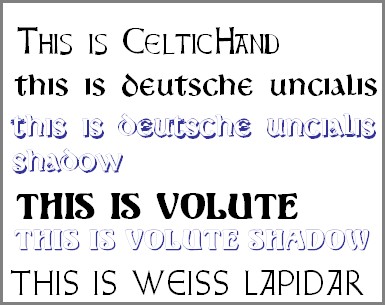
If you haven’t, you really ought to download and install some new fonts to your Font folder in your machine,in this case, a PC. Go to Control Panel, select Appearance and Themes, look to the panel on the left and select Fonts.When you open your font folder,select file and then select install a new font. Super easy. But of course you have to download some first!
You can see more fonts by Dieter Steffmann, here. And font designer Ray Larabie is another good choice. So is MyFonts.
There are many places to get free fonts to download. Don’t let your list end at 12 or 16 fonts.